Paying Your Self Assessment
Here at EAC Accountancy Assist we have created a simple to follow guide to help support you pay your Self Assessment Tax
The deadline for your payment will depend on your taxable profits.
Here at EAC Accountancy Assist we have created a simple to follow guide to help support you pay your Self Assessment Tax
The deadline for your payment will depend on your taxable profits.
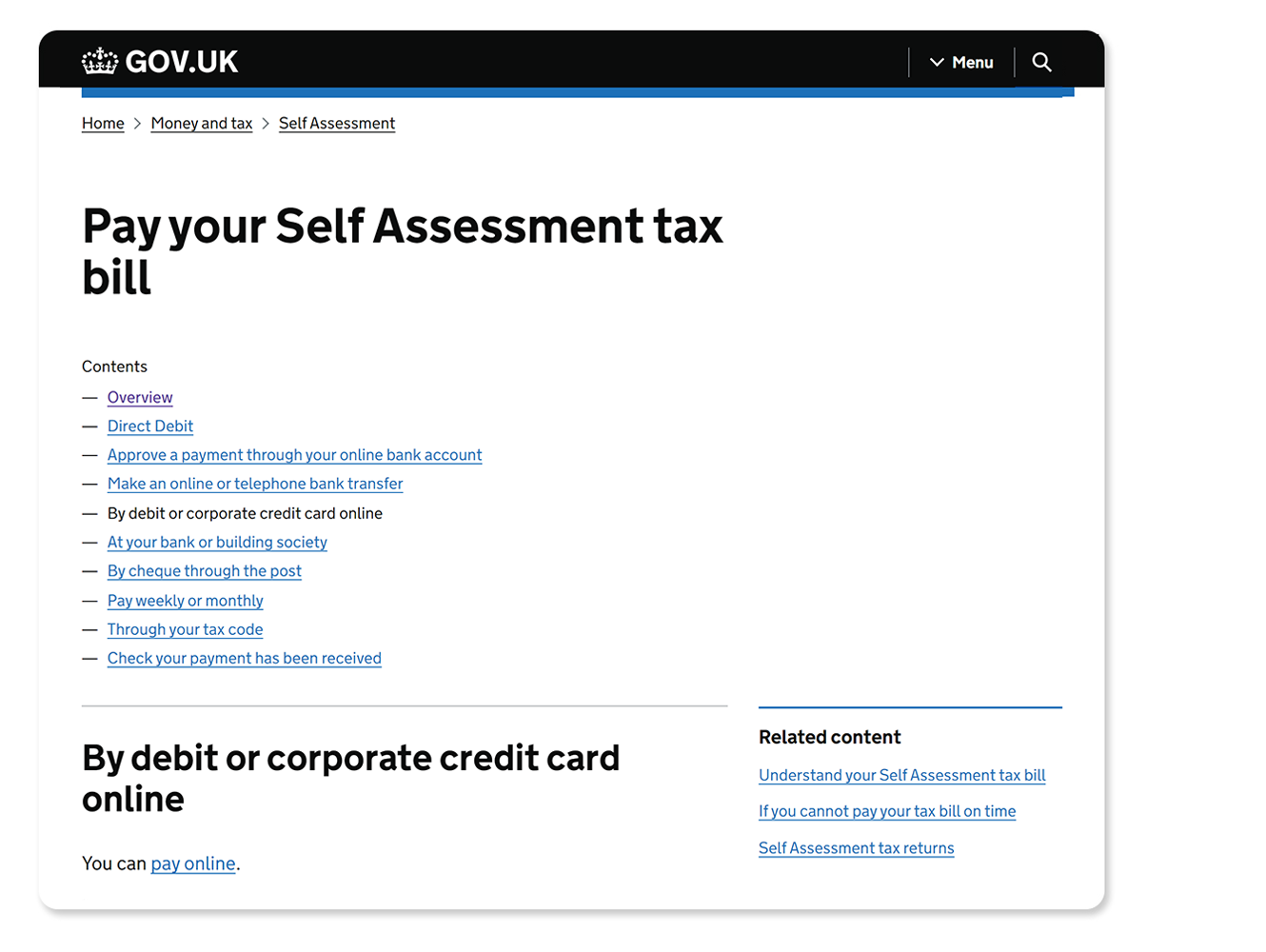
First lets head over to the gov.uk website and head to Pay your Self Assessment tax bill.
You may use the link to quick redirect TAKE ME THERE
Once here we should see the following page.
Simply Click on Pay By Debit or Corporate Credit Card online
Once the page updates you will see By Debit or Credit Card online, from here just underneath we need to click on the
"You Can pay online." Link
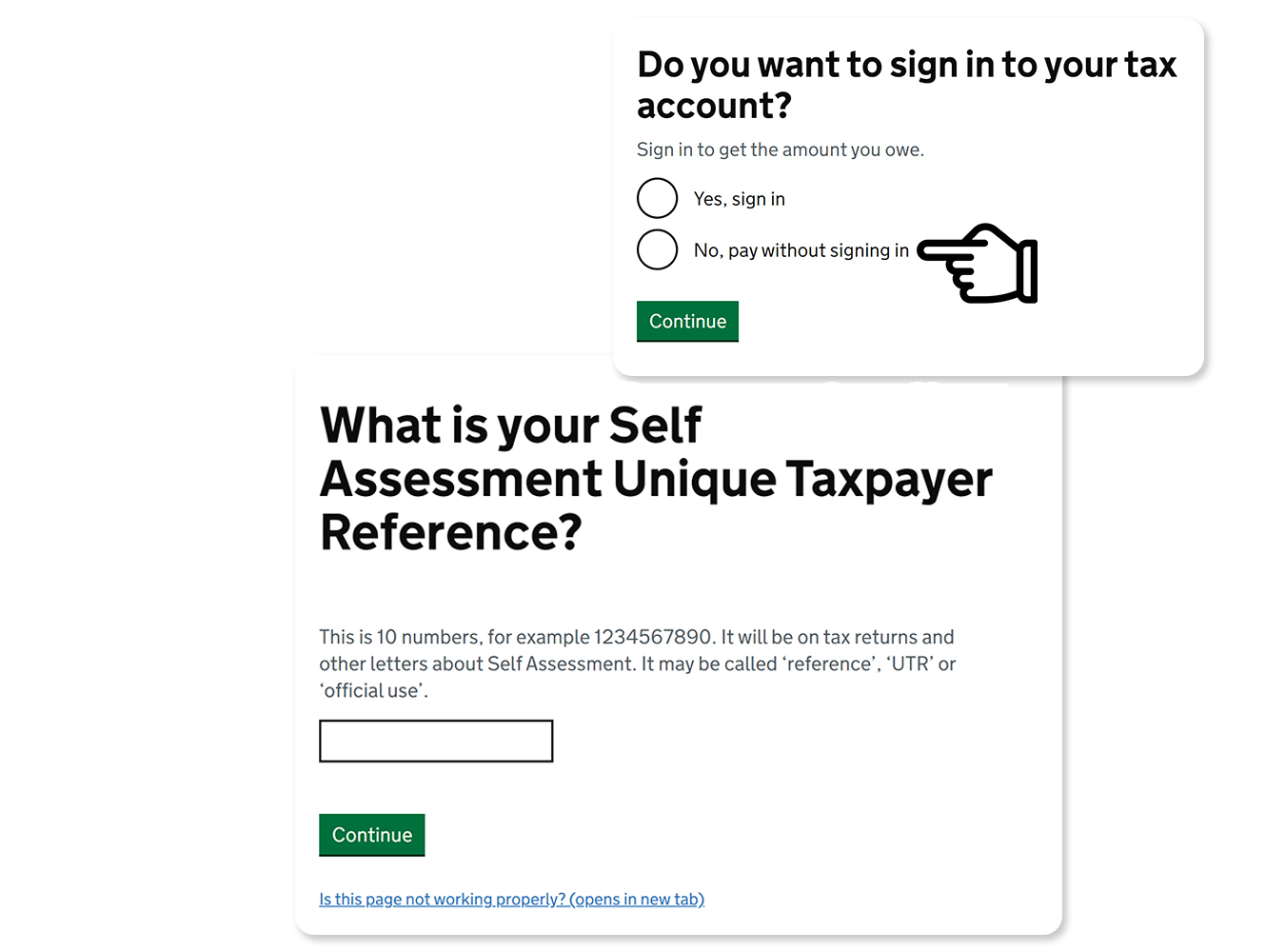
Now we have been directed to the sign in Portal. Here we don't have to sign in we can select
No, pay without signing in.
We then want to enter your UTR Payment reference.
This consists of 10 Numbers, for example 1234005678. It may also be called a "Reference", "UTR" or "Official Use"
It's important to make sure to check your HMRC UTR for your Payment Reference.
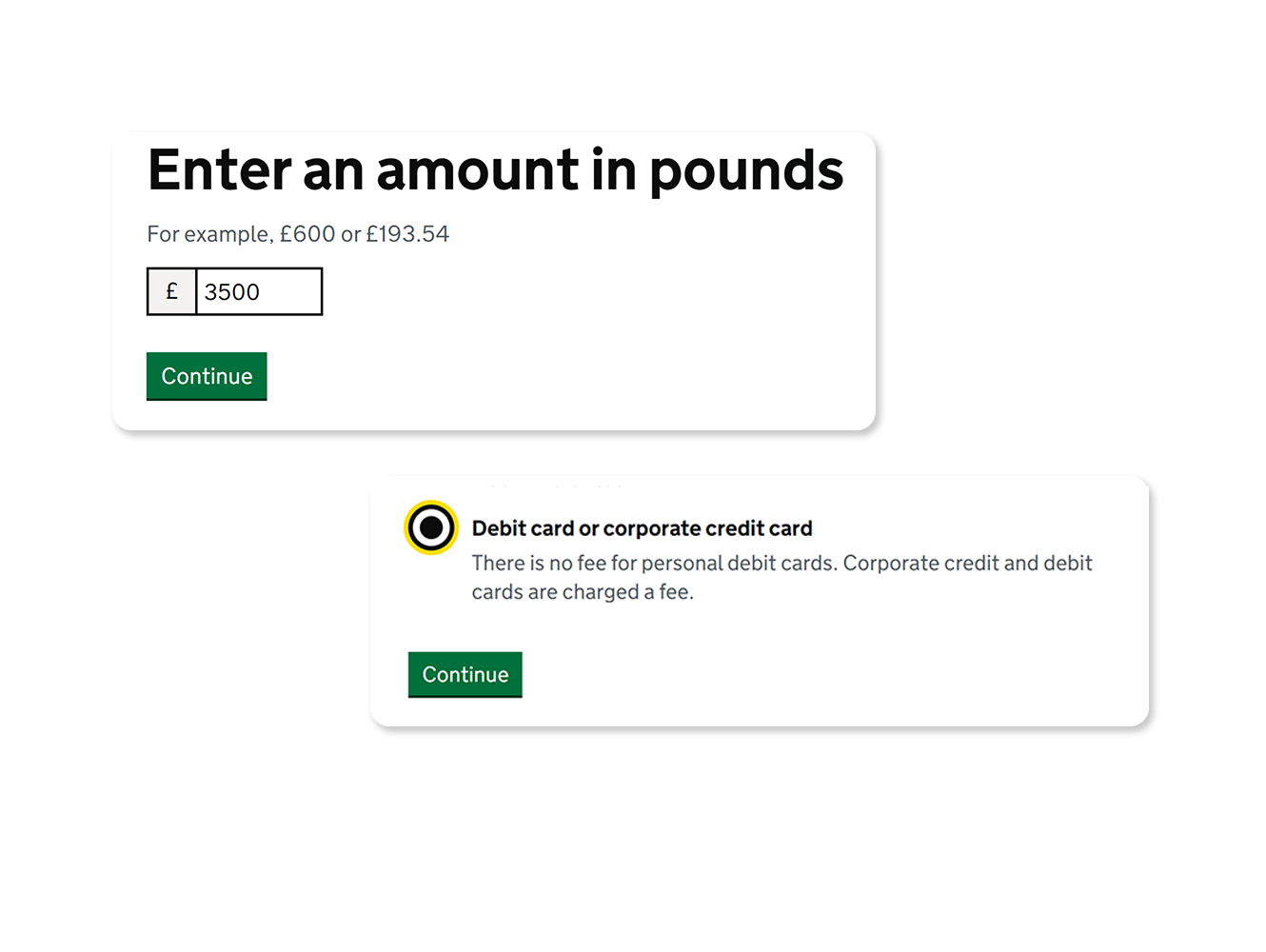
Once you have entered your UTR number you will re directed to enter your payment amount.
Please enter here the exact amount you wish to pay as per the example HMRC provides.
Following this you will choose your way to pay. You should choose to pay by Debit card or Corporate credit card.
You will be presented with a page where you can review any fees for credit and debit cards.
Continue on from this
You can enter your email address if you'd like to, so HMRC can email you confirmation of payment
Enter your Address Details associated to your card.
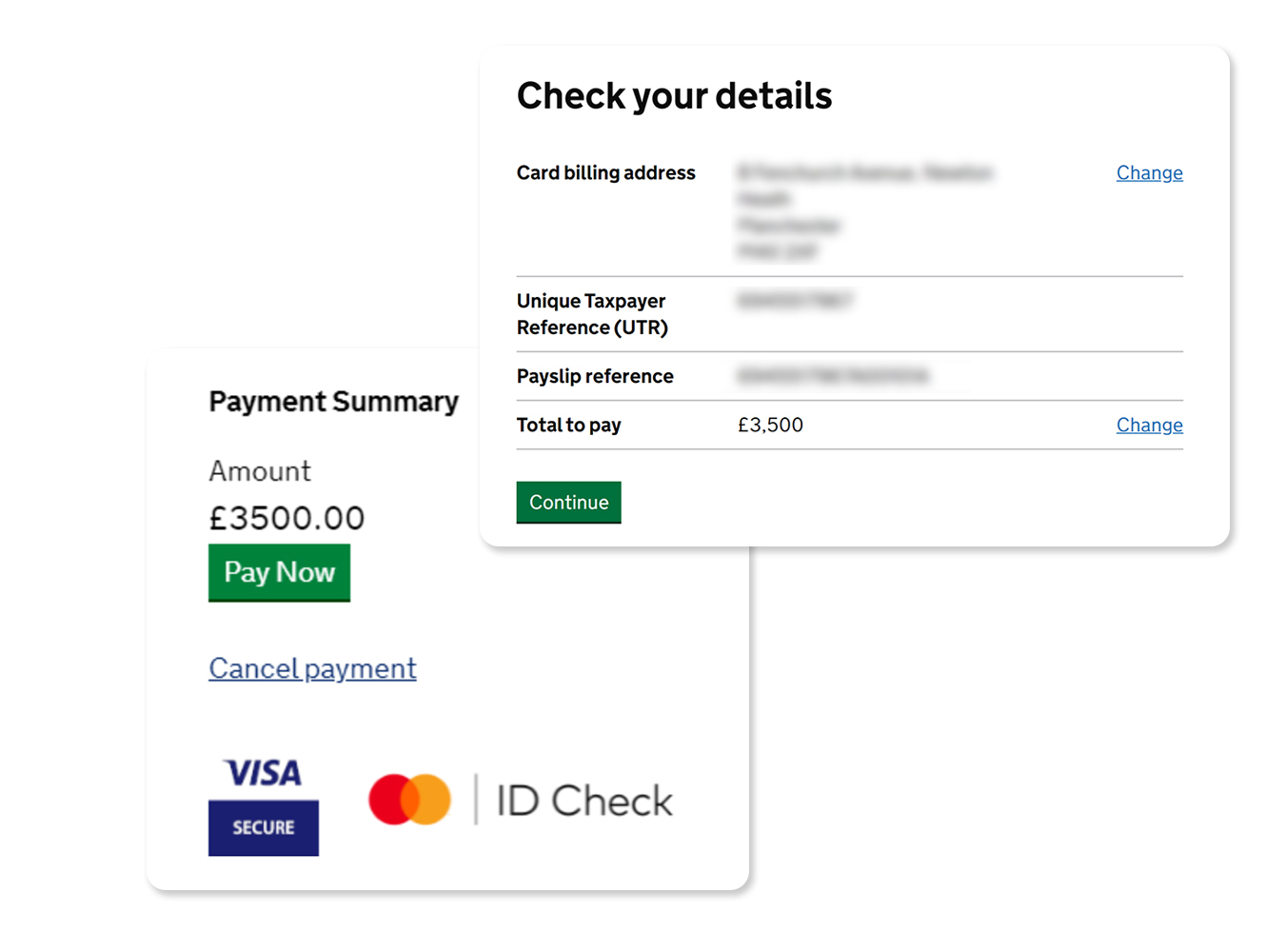
It's important at this stage to check your details and payment amount are correct.
Once you continue through this the Make you payment page appears and you can again review you amount and details and as you navigate down the page you can enter your payment details and confirm the payment.
You may be redirected to confirm this within your banking app.
Once your payment is complete you will receive a payment confirmation